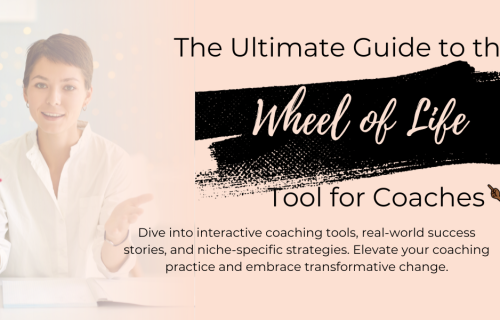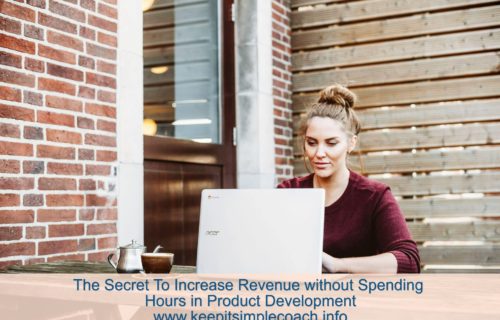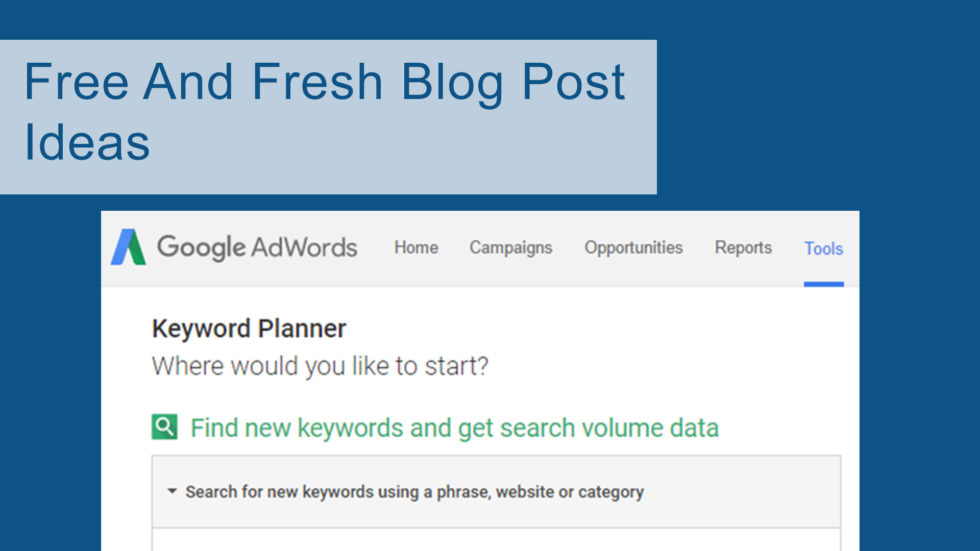
Fresh Blog Post Ideas With the Google Keyword Planner
Whenever I start to run out of fresh blog post ideas or have a general idea of what I want to blog about but not the exact topic or title, I head on over to use the Google Keyword Planner tool. To find it search for “google keyword planner”. It will pop right up for you.
The tool is part of Google AdWords, and you will need a Google / Gmail account to sign up. It’s a free tool. All you do is set up a free AdWords account and you’re good to go. No need to buy ads or add money to your account.
Let’s say I want to come up with some fresh blogging topics. I head on over to the keyword tool and enter “blogging” in the first field. The tool will do its thing and then spit out a whole list of keywords grouped into the different themes. Here’s what it looks like in action:
Next, I click on and look through each of the groups of keyword ideas. Here’s a screenshot of the “start blogging” group.
Not only does it give you a list of keyword ideas to choose from, but it also shows you how many average monthly searches each term gets. Why is this important? Let’s say you want to write a blog post about starting a blog and ideally you want to rank for your chosen keyword. You would end up with a lot more search engine visitors if you use and rank for “how to start blogging” than if you use “start a blog now” or “the best place to start a blog”.
If you’re brainstorming topic ideas, start broad with a few different key terms for your niche. In the blogging niche, I may start with terms like blogging, blog, WordPress, hosting, commenting, etc. Then narrow it down and come up with a list of terms you want to craft blog posts around.
You can sit down with this tool for 30 minutes and easily come up with a list of several dozen blog post ideas. Turn each keyword into an attractive, attention-grabbing title, save it in drafts and you’re good to go as far as blog post planning is concerned for the next couple of months.
The second way I like to use this tool is to come up with a good post title idea. Let’s say you have a general idea of what you want your post to be about, but you’re not sure exactly how people search for this kind of topic. But your general keyword into this tool and you’ll get a list of search terms. If you’d like, you can play around with several different keyword variations until you find one that gets a decent search volume, but not too high of competition. Pick the keyword you want to use and then as before craft your title from there.
I hope you join me and follow along in this 30-Day Challenge. If you haven’t already done so, you can sign up for the daily emails. I’ll share the day’s post there and some other bits and pieces with you here. And feel free to invite other bloggers who may find this information helpful.

Closing